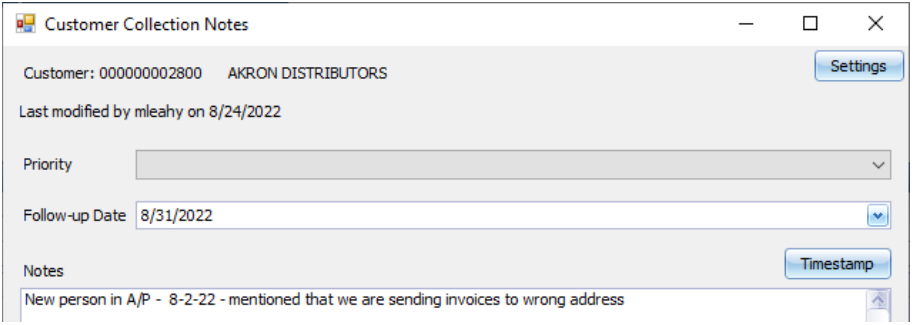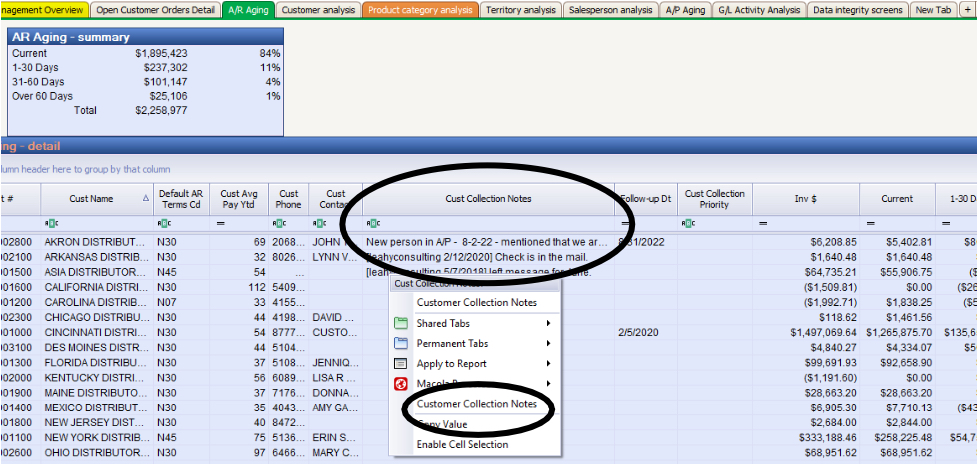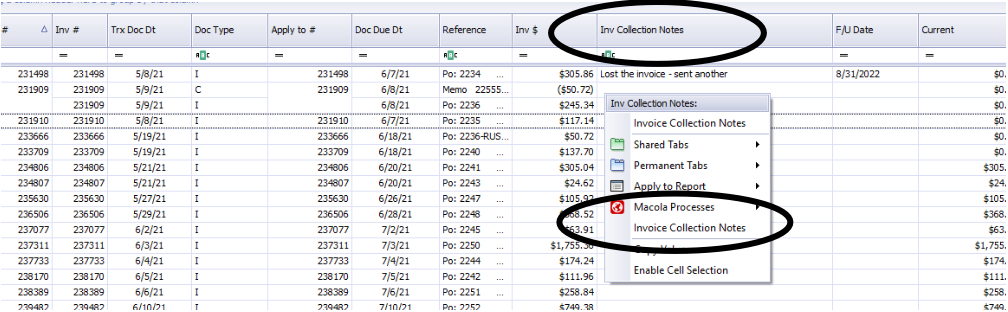If your company calls customers to ensure timely payment, you know how tedious it can be to document a collections phone call and know when to call back if payment was not made. The PUSLE Dashboard & Analysis software makes your job easier by including collection notes and follow-up dates on the Accounts Receivable Detail Aging report.
Feel free to call our support desk at (513) 723-8095 for set-up assistance, to give feedback, and to offer suggestions for improvements.
Features:
- – Collection notes – You can key in unlimited-length free-form notes for both customers and invoices. These can be modified or deleted at any time.
- – Follow-up dates – You can set a follow-up date for any item.
- – Collection Priority code – You can key in collection priorities and codes to meet your unique needs.
- – Statement – You can email a statement to the customer during a collections phone call.
Getting started:
- – Add the following columns to your A/R Aging Detail screen:
- – Cust Collection Notes
- – Follow-up Date, and
- – Collection Priority
- – Right-click on the ‘Cust Collection Notes’ column to add a collection note.
- – The notes screen will display. You can key in an unlimited number of notes and optionally timestamp each one.
Below is an example of adding a customer collections screen when you right-click on the “Cust Collection Notes” column.
The following is an example of adding a collection note to an individual invoice.
For more information or a demonstration on any aspect of our PULSE Dashboard & Analytics software, call (513) 723-8091