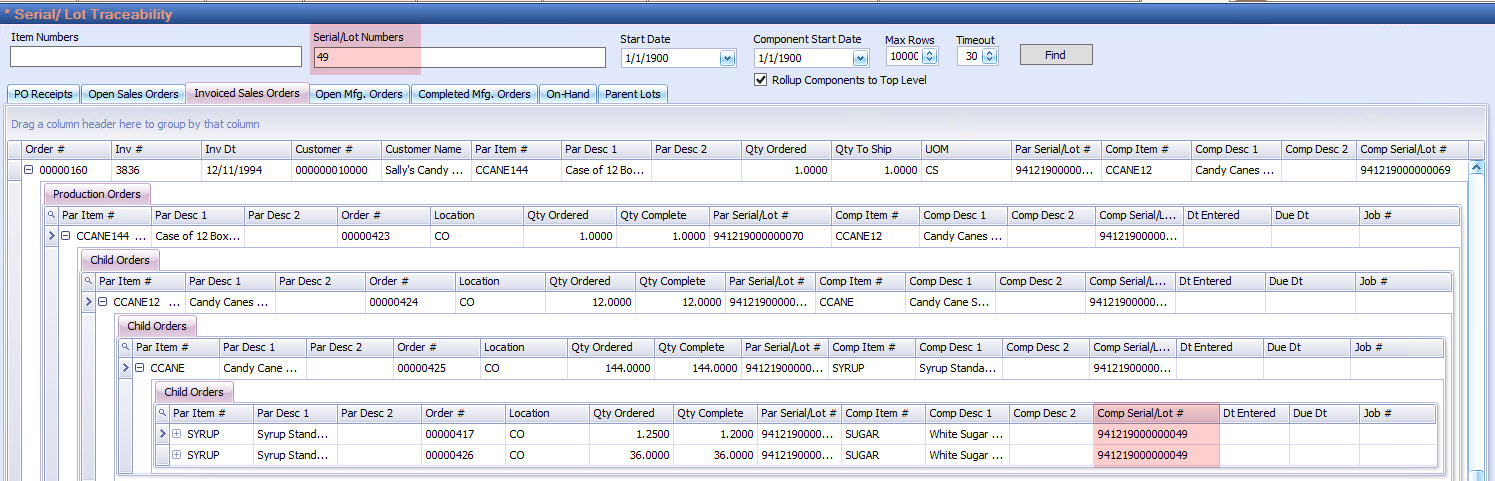
At Leahy Consulting, we are lucky to have a talented development team. Our Component Tracker has been updated and is now called the Serial/Lot Trace View and it is part of the PULSE Dashboard Inventory module.
The new Serial / Lot trace view provides users easy access on one screen to research Lot or Serial Number data for all kinds of transactions. For companies that manufacture food, or other highly regulated businesses, this is a critical function.
Using this one screen in PULSE Dashboard, ALL information is easily identified. From the raw material purchase order, through the manufacturing orders, and to the ultimate sales orders. You can even search using a partial Lot Number.
In the below example, we’re searching for all Invoiced Sales Orders that this Lot Number was sold on and the manufacturing orders that produced the items. This tool allows you to spend less time searching for information and more time helping your customer.
If any of your manufacturing items are subject to being recalled, your company needs a fast way to know when it was purchased; when it was consumed in a production order and; to what customers, and when it was shipped. The PULSE Serial/Lot Traceability/Recall Tracking report is designed to instantly pinpoint the activity of any parent item or component inventory item. If your company is a food processor, this software will assist you to be compliant with the Food Modernization Safety Act. You will be able to comply with a surprise audit in minutes, not hours.
Here is a quick overview of how the Serial / Lot trace view works in PULSE Dashboard.
Step 1: Key in all or a portion of a finished good or component item; and/or serial/lot number.
Step 2: Press the ‘Find’ button.
Step 3: All on one screen, the program displays separate tabs for the specified item and/or serial/lot number:
• On-hand quantities
• Purchase order receipt quantities and dates.
• Production orders that consumed the component item number (open as well as closed orders)
• Pending customer orders as well as invoiced customer shipments
• Parent serial/lot numbers showing component serial/lot numbers
Step 4: Standard PULSE filtering and sorting can be used to pinpoint data within selected date ranges.
All screens can be exported to Excel, PDF, printed, or e-mailed.
This tool allows you to spend less time searching for information and more time helping your customer. Please contact us for additional information on the enhanced Serial / Lot Trace view.